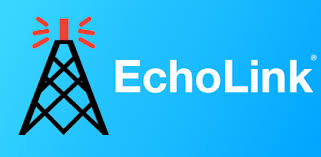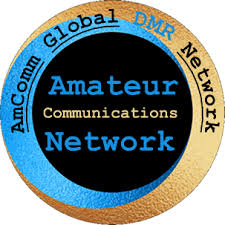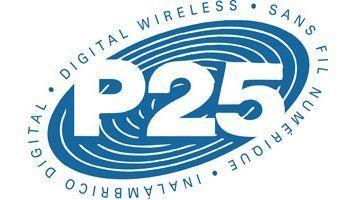Dongle Access is Here!
TriState DMR is excited to announce worldwide remote access with the DV4mini from Wireless Holdings, the DVMEGA using MMDVM, the OpenSpot from SharkRF, the ZUM Radio Mini, and the NanoSpot from MicroNode
 |
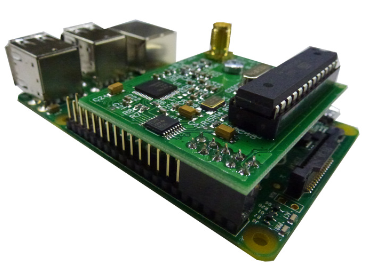 |
 |
 |
Our TS1 TG8 Tri State Talkgroup is also available via PIStar on DMR Plus REF4649 and Yaesu System Fusion YSF08623 (XLX312 TriState). PiStar is an excellent way to also access other DMR, DStar and Fusion radio systems.
Instructions for DVMega Raspberry Pi Software Configuration (Most Recommended for Reliability!)
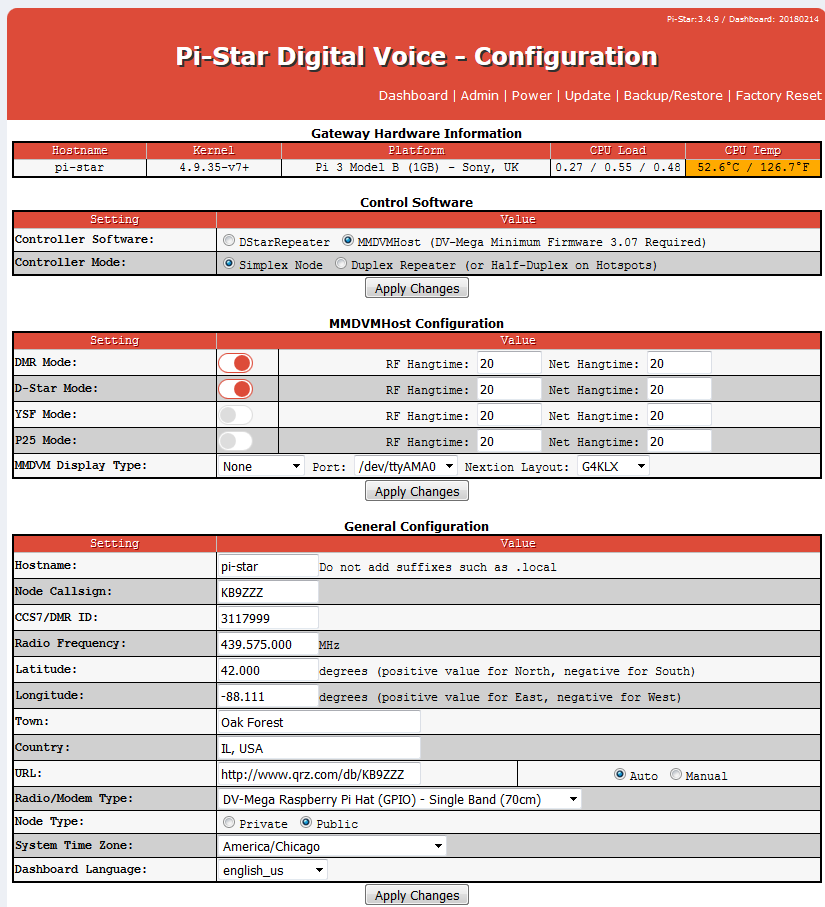
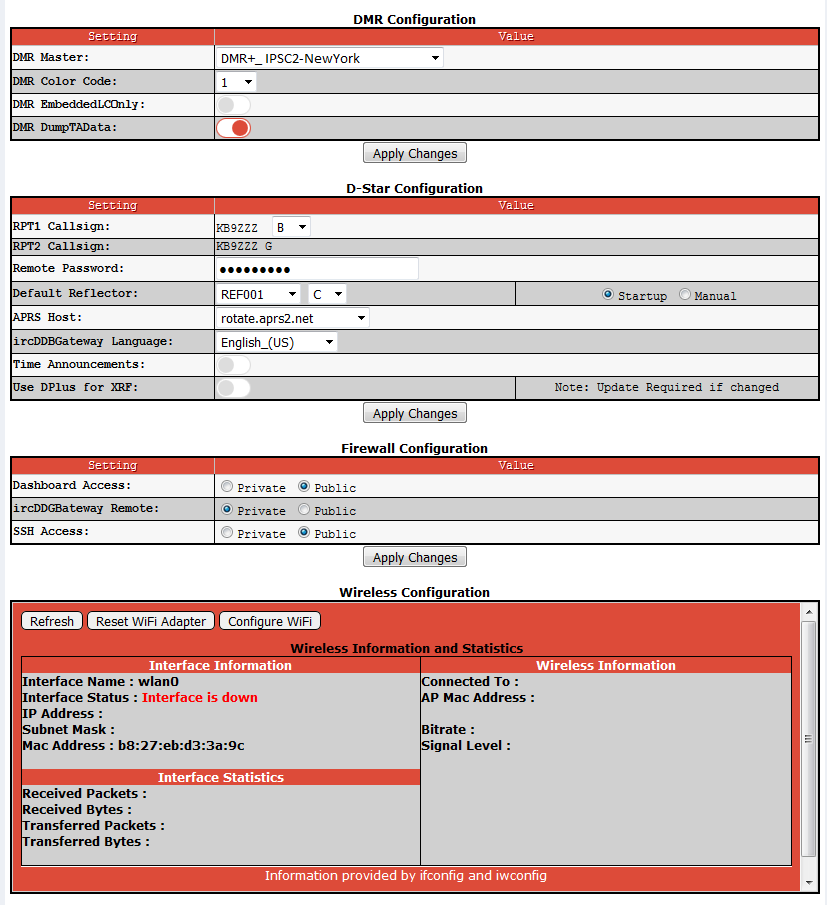
Instructions for DV4Mini Software Configuration
1. Download and install Visual C++ 2013. (both x86 and x64 for 64-bit machines and x86 for 32-bit machines).2. Download and install the DV4mini software
3. Follow the screenshots to configure your personal information in the DV4mini software in the DV Control tab.
4. Go to the Expert Settings tab and select you nearest server. Choose IPSC2-Chicago, or IPSC2-NewYork.. Do not choose any "BM" servers.
5. Adjust the DMR - QRG Correction in the Expert Settings tab to show the lowest error rate. Red is high error, Yellow is medium, green is low error. You need to transmit to see the bit error rate (BER) bar. We have seen +150 to +300 Hz be optimal, depending on the type of radio you use.
6. Choose a talkgroup after selecting the TS2 radio button. Then Choose "Connect" on the DV Control tab.
7. Go to TS2 TG9 on your radio for all calls. (This is similar to what D-Star does with the "T" channel profile.)
8. Be sure to wrap foil tape on your DV4 mini and insert a 2 or 3 foot cable between your DV4mini SMA port and the antenna. The DV4minis have RFI issues in DMR mode. If you do not do this, the dongle will key up every 2 minutes and we may have to block your connection, unfortunately.
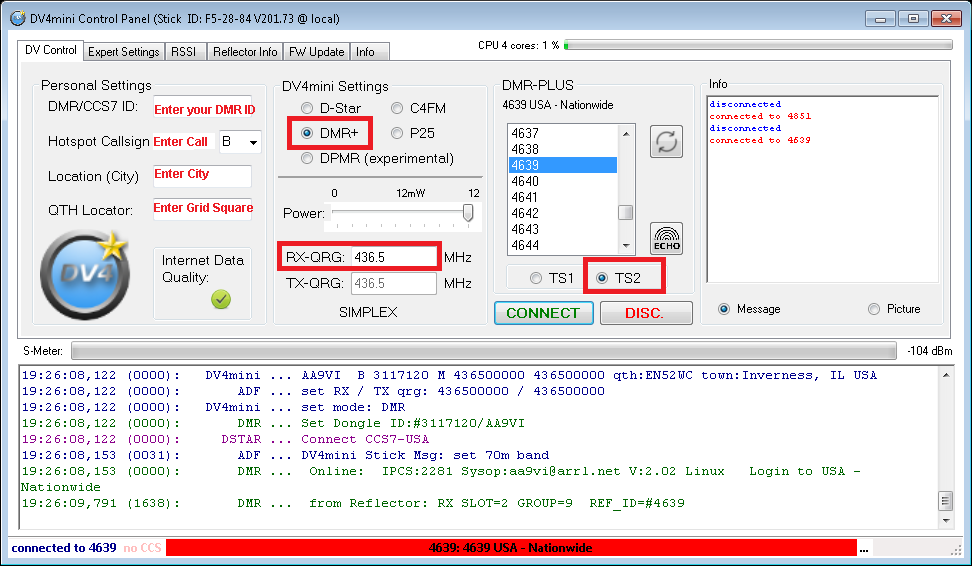
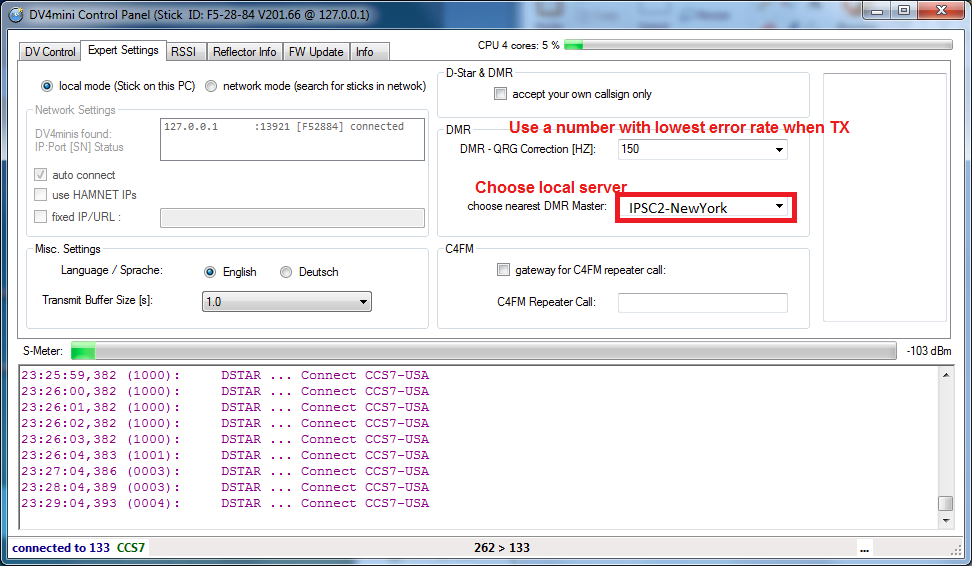
Instructions for Shark RF Open Spot
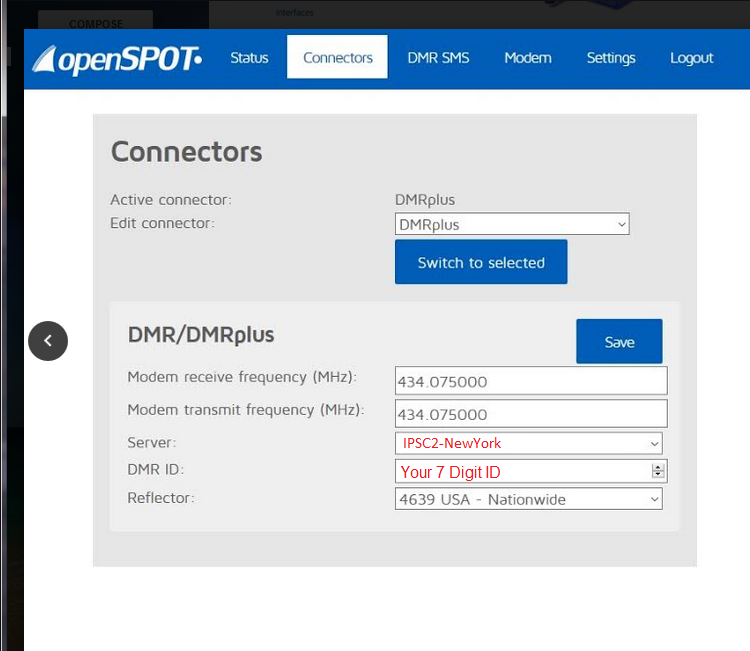
Again, use IPSC2-Chicago, or IPSC2-New York servers. Do not use BM servers.
Instructions for DVSwitch or manual MMDVM
[General] Callsign=YOURCALLSIGN Timeout=180 Duplex=0 # ModeHang=10 RFModeHang=10 NetModeHang=3 Display=None Daemon=0 [Info] RXFrequency=436500000 TXFrequency=436500000 Power=1 # Positive Latitude is degrees north Latitude=0.00 # Negative Latitude is degrees west Longitude=-0.00 Height=1 Location=YOURGRIDSQUARE Description=DVMEGA URL=dmr-marc.net [Log] # Logging levels, 0=No logging DisplayLevel=1 FileLevel=1 FilePath=. FileRoot=MMDVM [CW Id] Enable=1 Time=10 [DMR Id Lookup] File=DMRIds.dat Time=24 [Modem] Port=/dev/ttyAMA0 # Port=\\.\COM3 TXInvert=1 RXInvert=0 PTTInvert=0 TXDelay=100 DMRDelay=0 RXLevel=50 TXLevel=50 # CWIdTXLevel=50 # D-StarTXLevel=50 # DMRTXLevel=50 # YSFTXLevel=50 # P25TXLevel=50 OscOffset=0 RSSIMappingFile=RSSI.dat Debug=1 [UMP] Enable=0 # Port=\\.\COM4 Port=/dev/ttyACM1 [D-Star] Enable=0 Module=A SelfOnly=0 [DMR] Enable=1 Beacons=0 Id=Your7DigitDMRID ColorCode=1 SelfOnly=0 # Prefixes=234,235 CallHang=3 TXHang=4 [System Fusion] Enable=0 #RemoteGateway=0 #[P25] #Enable=1 #NAC=293 [D-Star Network] Enable=0 GatewayAddress=127.0.0.1 GatewayPort=20010 LocalPort=20011 Debug=0 [DMR Network] Enable=1 # Midwest Server Address= 207.148.14.103 # Northeast Server # Address=192.241.175.221 Port=55555 Jitter=300 # Local=3350 Password=passw0rd Options=StartRef=4649;RelinkTime=60;UserLink=1 RSSI=0 Slot1=0 Slot2=1 Debug=0 [System Fusion Network] Enable=0 LocalAddress=127.0.0.1 LocalPort=3200 GwyAddress=127.0.0.1 GwyPort=4200 Debug=0 #[P25 Network] #Enable=1 #GatewayAddress=127.0.0.1 #GatewayPort=42020 #LocalPort=32010 #Debug=0 [TFT Serial] # Port=modem Port=/dev/ttyAMA0 Brightness=50 [HD44780] Rows=2 Columns=16 # For basic HD44780 displays (4-bit connection) # rs, strb, d0, d1, d2, d3 Pins=11,10,0,1,2,3 # Device address for I2C I2CAddress=0x20 # PWM backlight PWM=0 PWMPin=21 PWMBright=100 PWMDim=16 DisplayClock=1 UTC=0 [Nextion] # Port=modem #Port=/dev/ttyAMA0 Brightness=50 DisplayClock=1 UTC=0 IdleBrightness=20 [OLED] Type=3 Brightness=0 Invert=0 [LCDproc] Address=localhost Port=13666 #LocalPort=13667 DimOnIdle=0 DisplayClock=1 UTC=0